EXPERIENCING AN ALARM? CALL CENTRAL STATION AT: 877-263-1888
TOTAL HOME CONTROL
Imagine your home with technology personalized to your needs. The ELAN Entertainment and Control System makes this possible. Watch this short video for a demonstration. Your world, made simple.


Total home control is the ability to adjust the amount of daylight and electric light, the temperature, and the power used by appliances in a room, or throughout your home.
With Total Home Control, you can:
-
Save energy and lessen your impact on the environment. The energy-saving benefits of total home control are brought to you through a combination of light, shade, temperature, and appliance control.
-
Add convenience to your daily life. With a total home control system, you can adjust lights, shades, and temperature to the specific level you want, in a particular room, or throughout your house — at the touch of a button.
-
Create just the right mood or ambiance for any activity — and do it with stylish products that will complement your home’s décor.
-
Add cutting edge technology to your home. With total home control, you can control lights, shades, temperature, and appliances from wall-mounted, tabletop, or handheld controls, in a specific room — or remotely from another room — or even from outside your home. You can also incorporate voice and audio control into your system with other connected home products.
Ideal for existing homes and new construction.
Entry: Warm and Welcoming
Control from inside or outside your home
Conveniently control and monitor your home’s lights, shades, and temperature as you approach your home, from anywhere inside your home, or even while away.
The system’s two-way communication lets you know if lights are left on, shades are open, or what the temperature is even when you can’t see the areas being controlled.



Energy-saving Tip

Scheduling
Schedule lights to turn off and the temperature to turn back when you head out for work in the morning.
GRAFIK T RF C• L hybrid keypad in Black; iPhone®, and Apple Watch® with Lutron Connect app
iPhone and Apple Watch are trademarks of Apple Inc., registered in the U.S. and other countries.
Turn on your lights from the comfort of your car.

Never walk into a dark house again.


Create a path of light from your foyer into your house.

Kitchen: The Heart of Your Home

Control for Versatility
Whole home control adds a new level of versatility to your kitchen by making it easy to create the perfect atmosphere for different activities.
Energy-saving Tips


Temperature Control
Wireless temperature sensors are easily placed in an optimum location. Because they're battery powered, they don't require wiring.

Dimming
Dimming allows you to have exactly the amount of light you want -- where you want it -- rather than wasting energy illuminating an entire room.
Bright daylight illuminates work surfaces when preparing meals.

Soft lighting sets the mood for entertaining.


Closed shades provide privacy.

Media Room: Taking it Easy


Control for Convenience
Whole home control brings theater magic to your media room by dimming the lights as the show begins.
Proper light levels and glare-eliminating shades create the perfect viewing environment.
Integration with other systems
Total room control integrates with a wide variety of universal remote controls, allowing you to control lights, shades, temperature, and audio-visual components all from your favorite remote. We work with other manufacturers to make sure our products integrate reliably.
Energy-saving Tips

Plug-in appliance module
Many electronic devices, such as stereos, use energy even when they appear to be off. By plugging these devices into the appliance module you can completely shut off power — and be sure the devices aren’t wasting energy.
Turn your media room into the ultimate home theater by creating the perfect viewing environment.

Say goodbye to glare with controllable window shades.


Sunroom: Entertaining Friends

Control for indoor / outdoor living
Add total home control to a room and you’ve just increased its flexibility. Adjust lights and shades to create the best setting for reading. When entertaining, soften lights in spaces where guests are relaxing, and raise shades to enjoy the sunset.
You can also conveniently control your ceiling fan with our wall control, which makes it easy to fine-tune the room temperature without the hassle of pull chains.
Energy-saving Tips

Shade control
In summer, close shades to block the sun, which will reduce cooling costs. In winter, open shades to let daylight warm your home — then close them in the evening to retain the heat.
Integration with a universal remote control provides added flexibility.

Adjust lights and shades to create the best setting for reading.

When entertaining, soften lights in spaces where guests are relaxing, and raise shades to enjoy the sunset.


Master Suite: Rooms for Relaxing

Control in your bedroom — and bathroom
The convenience of whole home control means you can monitor lights, shades, heating, and cooling from anywhere in your home — including the comfort of your bed. You can also set lights and shades in the bathroom to the perfect level for creating a soothing retreat.
Energy-saving Tips

"Goodnight" Button
Press the "Goodnight" button on a tabletop keypad after you climb into bed, and you can rest assured that all of the light are off.

Occupancy / Vacancy Sensors
Radio Powr Savr occupancy / vacancy sensors turn off the lights when the room is empty. They are ideal for rooms where lights are often left on, such as bathrooms or a child’s room.

Set lights and shades in the
bathroom to the right level for relaxing.
Turn lights off in rooms you may have forgotten about from the comfort of your bed.

Press a keypad button and wake up to soft light.

Colors and Styles
Keypads, dimmers, and accessories come in beautiful color palettes, while shades are available in a wide variety of fabrics and styles. You can choose colors and fabrics to complement a room’s look and feel and to coordinate with the overall style of your home.
New Architectural style devices and accessories

GRAFIK T RF C•L hybrid keypad, GRAFIK T dimmer, 15 A receptacle ganged with GRAFIK T RF C•L
hybrid keypad, 15 A receptacle, 15 A USB receptacle, 20 A receptacle in Gray
Architectural Matte

White Light Almond Beige Ivory Taupe Gray Sienna Brown Black
Almond
Glass
Clear Black Clear White
Designer style devices and accessories

seeTouch keypad, Maestro dimmer, receptacle, phone jack, and cable jack in Mocha Stone
Designer Gloss
Glass

White Light Almond Ivory Gray Brown Black Clear White
Almond
Satin Colors

Hot Merlot Plum Taupe Eggshell Biscuit Snow Palladium Midnight Sienna
Terracotta Greenbriar Bluestone Mocha Goldstone Desert Stone Limestone Stainless
Stone Stone Steel

System Components
You’re selecting a comprehensive system comprised of keypads, light controls, sensors, fan controls, temperature controls, appliance controls, and shades. You can choose the specific components you want in order to create the system that will best suit your lifestyle.
Keypads
Use wall-mounted or tabletop keypads to adjust lights, ceiling fans, shades or HVAC. Handheld controls and the car visor transmitter are convenient ways to adjust lights and shades. Keypads are available in a wide variety of button configurations and colors.
Wall-mounted Keypads
Install in a standard wallbox to provide control of lights and / or shades individually or in preset scenes. They feature backlit buttons and personalized engraving.


Tabletop Keypads
Powered by standard AAA batteries or an included plug-in adapter. Tabletop keypads provide convenient, portable control of the system with backlit buttons and personalized engraving.

Car Visor Transmitter
A three-button, battery-powered control that provides control of lights and shades from your car. HomeLink® compatibility in the visor control receiver allows your car’s built-in buttons to adjust lights and shades.

Wireless Controls
Battery-powered (10-year battery life) remote controls can be mounted to any wall surface, placed on a pedestal for tabletop use, or used as a handheld control. A wall-mount option provides the convenience of additional “3-way” control of lights with no new wiring.


Light Controls
Light controls provide the basic building blocks for the system. Dimmers, switches, and other components are available in a variety of colors and finishes
The Wall-Mounted C•L Hybrid Keypad
Replaces a standard switch. With the hybrid keypad you can turn your lights on, off, dim them, or create specific scenes. You can also control other lights throughout your home — as well as shades — using this keypad.


Wall-mounted Dimmer
Installs in place of a standard light switch to provide dimming control of the attached lighting, as well as system control from keypads and other devices.


Tabletop Lamp Dimmer
Provides direct dimming control of an attached table lamp, and provides system control of the lamp from keypads and other devices.

Plug-in Dimming Module
Plugs into a standard receptacle and provides connection for floor or table lamps. Connected lights can be controlled only from keypads, sensors, and other system devices.

GRAFIK Eye QS Wireless Control Units Provide integrated control of multiple groups of lighting fixtures and shading groups within a single room.
Individual lighting loads and shade groups can be controlled directly from the unit's controls, hidden below a hinged cover.


Appliance Control
Appliance controls save energy by shutting off standby power to electronic appliances such as printers and computer monitors when they’re not in use.

Plug-in appliance module
Plugs into a standard receptacle and provides connection for electrical appliances. Plug-in modules are designed to be concealed behind furnishings. The connected appliance can be switched off only from keypads, sensors, and other system devices.
Fan Control
Fan controls are a convenient way of controlling ceiling fans without the hassle of pull chains.

The wall-mounted fan control works
with ceiling fans up to 2 amps, provides
four quiet speeds, and doesn’t require
any additional wiring.
Occupancy / Vacancy Sensors
Sensors provide automated energy savings and added convenience. Radio Powr Savr wireless occupancy / vacancy sensors are
battery powered (10-year battery life) and can be installed without the need for any wiring.
These sensors work with RadioRA 2 light controls to turn lights on when people enter a room and turn lights off automatically when the room is empty. Available in ceiling, corner, and hallway mount configurations for appropriate sensor coverage in any room.


Temperature Controls
Add a thermostat to your RadioRA 2 system for convenient temperature control from keypads, mobile devices, and the timeclock.

Wireless Thermostat
Allows for the ability to adjust temperature settings via a mobile device — whether home or away. Offering a large, backlit touchscreen display for precise comfort control of temperature and humidity, this thermostat works over any existing Wi-Fi network.
HVAC Controller with Wireless Temperature Sensor
The HVAC controller connects to your home’s mechanical equipment using standard thermostat wiring.
The battery-powered (5-year battery life) wireless temperature sensor is surface-mounted to the wall in the space to be conditioned. It detects temperature and transmits that information to the HVAC controller.

The TouchPRO Wireless with Clear Connect RF Technology
Combines the trusted Honeywell® brand with Lutron innovation. It looks like a conventional thermostat, is easy to install, and it works with designer seeTemp wall-mounted temperature controls — so you can add additional points of control while enhancing décor.
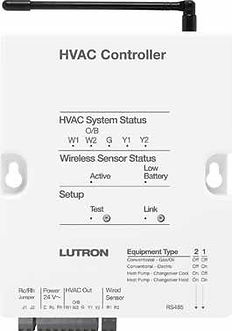

Behind the Scenes
The main repeater provides open integration with other systems, devices, and the web. The included astronomic timeclock allows system control based on time of day, as well as sunrise / sunset. The main repeater is required for system set up and operation.
The auxiliary repeater extends system radio frequency (RF) range in larger applications, outdoor spaces, and between buildings. It can be used wirelessly within the home or be wired to another repeater to span longer distances.
The visor control receiver provides system control from the car. The security feature turns on and flashes selected lights when the security system is activated. Contact closure outputs enable remote control of garage door openers.
The Connect Bridge provides free remote access for mobile apps. It also synchronizes the system timeclock with internet timer servers.
Automated Shades
Sivoia QS Wireless and Sivoia QS Triathlon (our battery-powered shades) offer ultra-quiet, precision control of window treatment styles at the touch of a button.

Roller shades provide
precision control of daylight with near-silent
operation. Battery powered option available.
Honeycomb shades offer
superior insulation with
honeycomb design in elegant textures and colors. Battery powered
option available.
Drapery track systems add a traditional look with pinch pleat or ripplefold styles.
Kirbé vertical drapery
systems lift fabrics up to
provide a complete view.

Wood blinds tilt slats
independently of blind height, providing complete control of light levels in a space.
Horizontal sheer blinds
combine the soft elegance
of a sheer with the precision control of a blind.
Roman shade systems
allow for more reliable,
smooth, and virtually silent movement of Roman shades.
Tensioned shades
reliably control daylight
and heat gain through
skylights and angled
windows.
Technology You Can Count On

Enhanced System Functionality
Open Integration
Lutron works with many other manufacturers to ensure that our systems integrate reliably with a wide variety of remotes and automation systems.
-
Alarm.com
-
Amazon
-
AMX
-
Apple HomeKit
-
Autonomic
-
Bang & Olufsen
-
Carrier
-
Clare Controls
-
Control4
-
Converging Systems
-
Crestron Electronics
-
Dana Innovations
-
ELAN
-
ELK
-
Google Assistant
-
Honeywell
-
iSimplex
-
Josh.ai
-
Key Digital
-
OnControls
-
ProControl
-
RTI
-
Savant
-
Simple Control
-
Sonos
-
URC
-
Wall Smart
RadioRA 2 can be integrated with popular control and automation systems to make light, shade, and temperature control part of the experience.
LaunchPortTM
Sleeve with
Buttons
IR Remote
Control
Touch Panel Control
A/V Equipment







RadioRA 2 integrates directly with select security panels to provide an enhanced security experience and additional lifestyle benefits in the home. RadioRA 2 acts as an extension of the security keypad, so you can save energy, create privacy, and add comfort every time you use your security system.
Alarm.com, ELK, and Honeywell platforms supported.
Security System Keypad
Connect With Your Home
With the Lutron Connect app*, you can connect with your home on a whole new level and monitor your RadioRA 2 system in real time right from your mobile device — while at home or away. You will also enjoy other great features, including:

FREE Remote Access
Convenient control from anywhere with iOS or Android™ devices.
Arriving / Leaving Home Functionality
Automatically adjusts lights, shades, and temperature when you arrive or depart a predetermined area. Or, automatically sends notifications to your phone asking you to confirm if you would like to adjust your system.
Keypad Builder and Level Editor
Keypad Builder allows you to easily adjust your system’s keypad, timeclock, and thermostat programming, while the Level Editor lets you create new light and shade scenes on your own.
HomeGlance and Widget Support
Easy access to favorite scenes from your home screen.
Battery Status Alerts
Receive low battery alerts for Pico wireless controls, Radio Powr Savr occupancy / vacancy sensors, and Sivoia QS Triathlon shades
Audio Control
Directly control any Sonos
Home Sound System. You
can even incorporate audio
into scenes.

Voice Control
No need to press a button
to adjust light, shade, or
temperature control scenes.
Simply use your voice.

Take Control
Contact Us today to get started taking total control of your home.
Call Rena at: (503) 883-4131

